|
|
|
|
Terms of Return; Refund or Replacement
If you are a Business Owner, please refer to subclause 8.11 of eCosway's
Statement of Policies & Procedures. [Click
here to view]
If you are a Shopper, please refer to Clause 6 of the Shopping Terms
and Conditions. [Click
here to view]
How
to Return an item :
- Log in using
your Business Owner or Shopper ID and password.
- From the
left menu bar, click on "Return Merchandise" under My
Order to return a Supplier Selection item or click on "Return
Merchandise / Refund Merchandise" under My Super Selection
Order to return a Super Selection item.
- Type in your
order number and then click the "Go" button. When the
order number appears, click on it to bring up the details.
- Select the
item(s) you wish to return (by clicking the circle in the far
left column). You can only select items that say "fulfilled"
in the status column.
- Click "Return"
(located at the bottom of the page) to bring up the return form.
- Choose whether
you want a replacement or a refund. If you want a replacement,
please use the remarks section to explain what is wrong with the
item you received and any other details relevant to its replacement
(i.e. I received size 5 but I ordered size 6).
- Click "Submit"
after you have completed the Form.
- When the
return details appear, please check to make sure they are correct
and then click "Confirm". Once your return request is
received and approved by the operations department, you will be
assigned with a Merchandise Return Number (MRN) via email.
- Return the
merchandise in its original packaging to the Supplier at the address
stated on your invoice. Be sure to include the Merchandise Return
Number in the package.
- If you requested
a replacement, the supplier will send it as soon as possible.
If you requested a refund, the amount will be credited to you
via your Refund eAccount as soon as we receive confirmation of
the return from the supplier.
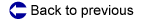
|
| |
| |
|