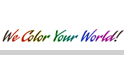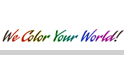IMPORTANT:
Please
note that there is a limit to the
eV that can be kept in eV Reserve. eV exceeding that amount will go
into profit calculation even when eV Reserve is activated (On). Please
check with your nearest sales center or call Customer Service for details.
Maximizing Your Profits
|
eV
Reserve
eV Reserve is optional. You can activate or de-activate
eV Reserve each month from the "My Profile" section of your Online
Office. You can decide which month you want to use the
eV you have stored in reserve, and on which branch you want to
place it. This allows you to receive the highest possible payout
from your sales volume. No other company offers you this
feature.
When eV Reserve is activated (On) :
* Up to 15eV from each invoice goes immediately into the current
month's profit calculation. Any eV over 15 from a single invoice
goes into your eV reserve. |
|
Important: A maximum of 100eV can be kept in eV Reserve at any one time. eV exceeding that amount will go into profit calculation even when eV Reserve is activated (On).
eV generated from these purchases will NOT be placed in eV Reserve but will be used for profit calculation, even if your selected eV Reserve option is "ON":
- Purchases using CVPs
- Purchases using VPs
- Purchases made at offline centres
*On the 10th of each month, up to 15eV is taken from your reserve and
placed into calculation for the current month.
When eV Reserve is de-activated (Off) :
* All eV generated will immediately go into profit calculation. No eV
will go into reserve as long as the eV reserve feature is de-activated.
* If you have any eV in reserve (from a previous month) up to 15eV will
still be taken out on the 10th of each month and placed into the current
month's calculation. However, if there is no eV in your reserve, no
eV will be taken on the 10th. (In other words, the auto-application
feature will not create a negative amount in your eV reserve.)
Auto Qualification
On the 10th of each month, the system will
automatically take up to 15 eV from the reserve of each Business Owner
and put it into calculation for the current month. This ensures that
every owner who has sufficient eV in Reserve will automatically meet
the qualification to earn Retail Profit and Branch Override for that
month. So if you or your Shoppers chalk up a lot of eV, you won't have
to worry about qualifying every month!
If you do not wish the system to apply the 15eV for your auto-qualification,
but instead want this 15eV to be added to your previous month's profit
calculation, you should use the eApply feature between the 6th
and the 9th of the month.
Go to the previous month's Business Status Report in your Online Office,
and click on eApply. Then enter the amount of eV you wish to
put into calculation from your eV Reserve. When you use eApply, (unlike
eMax-- see below), you can only place eV on your personal branch.
Using eMax
to Maximize Your Profits
eCosway's eMax feature allows you to place any eVolume
you have in reserve into calculation on any of your branches. This allows
you to earn the maximum profit possible.
Any eV you don't use in a month, will remain in reserve for future months.
Here's an example of what can happen with eMax:

In this example, by adding
20 eV from reserve, you gain in two ways:
By applying just 20eV from reserve you increased your profit for the month by $129.40!
In summary, eCosway gives you total flexibility to
manage the "excess" eV you generate in a month. You can eApply
it all, place it on any branch to maximize your profits, or simply keep
it in reserve to qualify automatically for profits in future months.
Your profits are paid monthly.
The month officially closes at midnight (server time) on the last day
of each month.
Here's an example:
Online and offline sales from January are totaled between the 1st
and the 5th of February, and the figures are posted to your
Online Office on February 6th.
| From February 6th
to the 9th, you can place eV in Reserve into the calculation
of your January profits (using the eApply feature). |
On the 10th, 15eV
will be automatically applied from your Reserve to qualify you for February.
If you have less than 15eV in Reserve, then all will be applied. Once
auto-applied, eV cannot be retrieved for use in January.
Between the 11th
and 19th of February, your January sales will be adjusted
for any cancellations or merchandise returns, and the final status will
be posted to your Online Office on February 20th.
From February 20th
to the 27th, you can use any eV you still have in Reserve
to eMax your profits. Your final Income Statement will be posted to
your Online Office 3 days after the close of the eMax period.